You’re well aware that Instagram Stories are a great way to connect with your audience. But that’s not all—Instagram Stories can be very helpful in converting followers into customers. For online sellers, this is a huge opportunity to increase sales.
You can create many different types of stories, but not all are equally effective for generating orders for your online store. That’s why in this blog post, we will focus only on Stories that are great for converting followers into customers. If you’re ready to start selling more products online, keep reading!
What Are Instagram Stories?
Instagram Stories are short pieces of content that appear at the top of your followers’ Instagram feeds. They last up to 60 seconds and can include videos, photos, gifs, music, or text.
Instagram Stories has tons of interactive tools you can use to engage with your followers. For example:
- Create polls or quizzes to get feedback on your products, industry news, or anything related to your business and niche.
- Use question stickers to find out what your followers would like to learn about your products and business.
- Use reaction sliders and buttons to let followers express their opinion on different products, news, collaborations, etc.
- Add a location sticker to show where your in-person store is located.
- Use a hashtag sticker to encourage customers to check out posts containing your branded hashtag.
- Place a countdown timer to announcements of your next sale, giveaway, product launch, live, and so on.
- Add links to external websites to drive your followers to your online shop, blog, partner site, etc.
Try different stories tools to keep your followers interested in your profile. Gradually you’ll figure out what types of stories your audience loves and be able to elevate them to get more engagement.

Polls are an easy way to engage customers with your stories
Instagram Stories provides many tools to make it a versatile platform that businesses can use to connect with their followers, promote products, and increase sales. While experimenting with different tools, you can create unique forms of content with Instagram Stories.
For example, you can:
- Use stories to announce and build excitement for new products, giveaways, or collaboration.
- Create FAQs about your products and save them to Highlights so that followers can easily find important information in your profile.
- Share your feed posts, reels, and lives to stories to increase the reach of your content.
- Use stories to run the giveaways and contests.
- Share posts and stories created by your customers that highlight your products and their experience using them.
As you can see, you can promote your brand and engage with followers in many creative ways. However, some stories work best for building awareness about your products while others are best suited to generating sales.
Before we dive into the sale-generating types of stories, we need to talk about the must-have tool every business needs to master to sell more: Instagram Shopping.
Shoppable Instagram Stories
Instagram has a tool called Instagram Shopping that allows you to create shoppable content on the platform. That includes stories, feed posts, reels, lives, and IGTV.
Here’s how it works:
You create an Instagram story containing your product. Then you add a shopping tag or sticker to that story. When your followers tap on the sticker, they can view the product information and price without leaving Instagram. Then they can buy your product right in the app!

Using shopping tags reduces the friction of buying products online and makes it easier for your followers to complete the purchase. That’s why if you want to generate sales with Instagram Stories, you must first enable shopping tags for your Instagram profile.
With Instagram Shopping, you also get a dedicated Shop tab in your profile. Followers can view the entire range of products you’re selling on Instagram and buy products without ever exiting out.

To use Instagram Shopping, you need to connect your online store to Instagram to sync your product catalog with your Instagram profile.
Pago Ya! by Lightspeed is an ecommerce platform that allows you to enable Instagram Shopping for your online store quickly and effortlessly. Even if your online store has dozens of products, they’ll automatically be added to your Instagram Shop.
Moreover, your online store and Instagram profile will be synced so you won’t need to update product information manually. For example, if you set a new price for a product in your online store, it will automatically change in your Shop tab on your Instagram profile.
If you use Pago Ya! by Lightspeed, it’ll be very easy to start selling on Instagram and benefit from shoppable content.
After you enable Instagram Shopping for your profile, it’s time to leverage Stories to get more orders in your online store.
Step 1: Catch Attention
Instagram users watch hundreds of stories daily, so your content needs to stand out in that never-ending stream.
Your first story needs to catch followers’ attention immediately. It should be created in a way that would be impossible to miss. There are several ways to achieve that, like:
- Make the story attractive and bright. Contrasting colors work best. For example, black and white or yellow and pink.
- Use photos of people that express emotion, such as happiness or surprise.
- Add catchy music to complement your story, like viral songs.
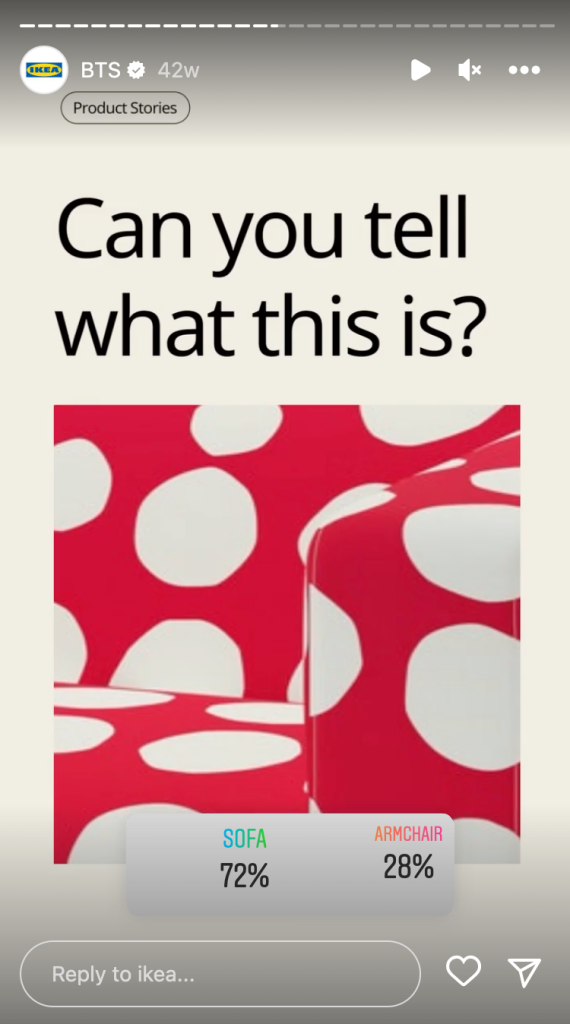
You can use text too, but it should be short, compelling, interesting, and relatable to your target audience. Something that debunks a common myth works excellently here. For example, “Junk food doesn’t cause acne.”
Step 2: State a Problem that Your Product Solves
When you’ve caught your followers’ attention, it’s time to introduce the problem that your audience can relate to and that your product solves. For example, if you sell underwear, you can state that most women wear the wrong bra size without even knowing it.
Use reaction stickers to encourage followers to tap on them if they encounter the same problem. That’ll increase engagement and help increase your stories’ reach.
After introducing the problem your audience wants to solve, you need to give a powerful promise. For example, “Here’s what actually works best for preventing premature aging,” or “Here’s a proof-fool way to identify scammers when buying an apartment.”

Step 3: Introduce a Solution
Once followers are hooked, it’s time to introduce how your product or service can help solve the problem.
The catch here is not to make it only about your product, so don’t jump into selling right away. Keep it educational to avoid users getting annoyed and leaving. Provide helpful advice on what people should do to tackle their problem. It won’t hurt to use statistics, research, or expert advice to confirm that the solution you offer works.
Your followers should understand that they received value from your stories, but there is more. Your product should be something that enhances the solution you’ve just presented or makes it even better.
For example, let’s say you sell skincare and want to promote your sunscreen. First, give dermatologist-approved advice on protecting skin from sunlight that doesn’t include using your product. Then, introduce your product to get the most out of the practices you’ve shared.

Again, don’t forget to add reaction stickers or sliders to stories to let followers express their opinion and boost engagement.
Step 4: Overcome Objections
Now you can finally focus on your product. Don’t get too pushy, though! You should use this part of the story sequence to anticipate objections people can have about buying your product.
For example, if you sell raincoats, show your product in action: pour some water on it to demonstrate its water-proof capabilities. Photos and videos work better than text when you need to prove your product’s quality.
If you previously used Q&A stickers in stories, you can use them to help you gather customers’ doubts about your product. For example, if you notice that many customers ask if they can use your raincoat in winter, you can address that doubt in this step.
It’s also a good idea to explain why your product is better than similar ones. You can do this by highlighting the unique features of your product. For example, state that your raincoat has the highest temperature rating among popular alternatives.

Even when you’re tackling objections, keep your stories interactive. Use the questions sticker so people can ask their burning questions, or include a poll so they can vote on a particular topic.
Step 5: Provide Social Proof
After you’ve presented your product, it’s essential to instill trust in the customer. To do so, show them that other people have tried your product or service and are happy with it.
Share customer testimonials, photos, and videos of your customers using your products or demonstrating the result of using your service. For instance, if you offer language classes, share a video of your student speaking in a foreign language they learned thanks to you.
You can also display before and after photos of customers that are happy with their purchase. For example, if you sell storage boxes, share before and after photos of customers who organized their messy wardrobes with your boxes.
This step helps instill trust and proves to your potential customers that your product actually solves their problems.

Step 6: Make It Easy to Buy
Remember shoppable stories? It’s time for them now!
Add a photo or video of your product and add a shopping tag to it. Followers can click on the tag to be redirected to your product page, where they can easily complete the purchase.
If your product has different options, don’t hesitate to show them off in this step. Of course, don’t forget to add a shopping tag to each of them.

To Sum Up
This six-step guide on creating Instagram Stories will help you generate sales for your online store. Keep in mind the following:
- Hook followers’ attention by introducing a relatable problem for your audience.
- Provide value by sharing advice for solving the problem.
- Introduce your product as one of the solutions to the problem.
- Overcome objections by addressing doubts that customers may have.
- Promote your business by sharing photos and videos of happy customers.
- Most importantly, add shopping tags to your stories to make it easy to buy.
Of course, this is not the only way to get stories to start generating sales. Don’t be afraid to adjust the strategy to your business, product, and target audience. By experimenting with different types of stories, you’ll find the ones that work best for your online store.


